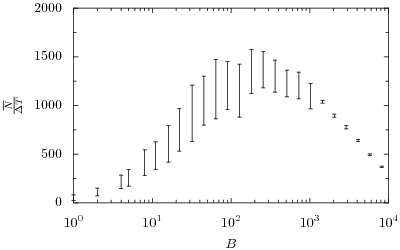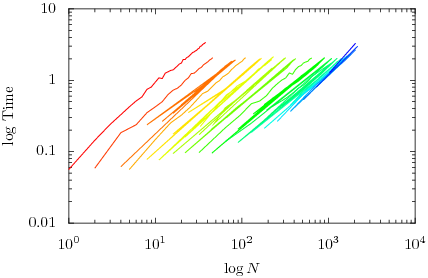I have just returned from Fosdem 2008. The trip by car to Bruxelles was by Dutch standards quite long, 3 hours. Volker, who did the hotel bookings for the FSFE, was kind enough to also book a room for me and my brother. For the 3-star hotel, which normally would cost you 200,– per night, we only had to pay about 70,– p/n. I did expect group discount, but that it would be so enormous was a surpise. I’m not complaining though :).
After the check-in we went for a quick diner and straight of to the Delirium Café for the “Beer Event”. The café, even though it’s the largest one I’ve ever visited, was barely big enough for the masses of geeks. One could buy a ‘red dot’ from one of the organizers for 20,– euros. With it you can order any beer (one of the 25 on the tap) at the bar without paying until you spend the 20,– euros. This wasn’t checked though. I feel it hard to imagine, and my head felt even harder the next morning, that one would consume more. On that next morning the real magnitude of the conference became apparent. The first talk, at a large (really, large) college room at the Free University of Bruxelles, was attended by at least a thousand if it weren’t two-thousand people.
The talk about Perl 6 was the most interesting for me. I didn’t really like Perl <5 primarily because of having too many ways to do the same in exactly the same way but with a different syntax. I knew that Perl 6 was a total and backwards incompatible redesign of the language, build on top of a generic and good virtual machine called Parrot. Parrot, which I hadn’t given a proper look yet, turned out to be a lot greater than expected. You write support for a new language in Parrot by writing in a subset of Perl 6, which with it’s new Regular Expressions and specializations (tokens: regex without backtracking, etc), was looking very suited for it.
Except for all the new syntactic very very sweet sugar (on which I won’t (yet) elaborate) they added in Perl 6, the greatest one (which is actually more of a Parrot thing) is being able to extend Perl during runtime: writing new parser rules. One application is being able to define ‘!’ as a faculty operator. I’m itching to play with it.
Another very interesting talk was the one about Gallium3D, which is an effort to rework the 3D API on Linux and Xorg for 3D accelerator drivers. It primarily abstracts most of the operations of the video card to being a very specialized language processor and not entirely surprising makes heavy use of the llvm. The abstraction was effective enough to being able to take a driver originally written for Linux, rework it for Gallium3D and actually being able to be run on a Windows version of Gallium. That it runs on Windows really can’t bother that much people. That it also now runs on Cell’s SMP’s, can. The speaker joked that one finally can play 3D games on your PS3 [ on Linux ].
Most of the talks I attended were pretty interesting. Most of the speakers, though, weren’t that great speakers. The thing I missed most with FOSDEM was that there was no easy way to get in touch with people of a certain project. There were booths of a lot of projects, but there the people behind the booth were just standing there to show you stuff in the hallway that was too narrow. There were separate rooms for projects where there were talks given about the project, but there was no real time in between. A few hours nothing but people of the project meeting in a project room would have been great.
Miscellaneously, the OLPC is a great toy; the EEE is even uglier than it looks on the web; the MacBook Air is even thinner than you think and the FSFE people with whom we stayed at the hotel were great. I could tell a lot more, but quite frankly I’m very tired and sleep calls.