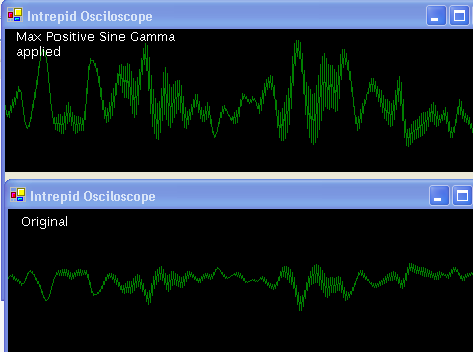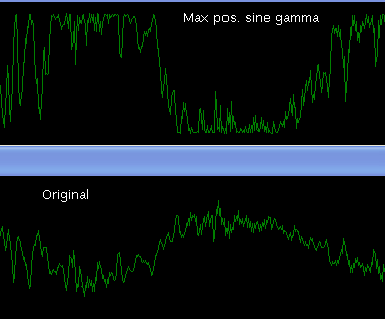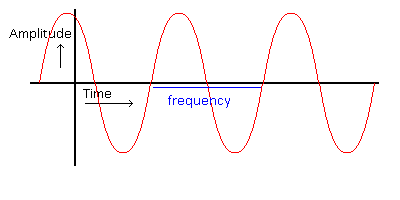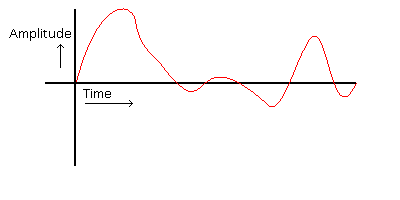A week ago my windows was agonizing slow. Starting up would take ages, and getting those ‘windows is out of virtual memory’ messages was common, so I decided to reinstall windows.
When reinstalled windows was using 120 mb without anything special installed.. so I started to install my usual application: apache, mysql, mssql.net express, php.. etc..
At the point I got those installed windows was using 250 mb instead of 120mb! msSQL server uses 50mb`s (although that number isn’t displayed in the task manager properly (i guess due to modules). MySQL and Apache both 25mb`s…
So I put the apache/sql servers services off by default and made a little bat script to start those when I want and put that one on my desktop. I also made a backup of windows so I didn’t need that horribly slow reinstall..
I installed some basic drivers via the provided driver cd’s loading a lot of junk like tray icons on my computer. They did not appear to use a lot of memory in the taskmanager but when quiting them it saved 100 mb :-/. 100mb used by selfish driver control panels thinking they are the single-most-used application and the only one sucking that amount of memory…
So instead of using those horrible flashy flash autorun installers I let windows find the correct driver .inf files and install it.
This really saves a lot of performance.. (I’ve cut down my startup time by 4 times).
So, better let windows find the drivers you require on your driver cd’s instead of using those selfish flashy traybar spamming driver control panel installers.